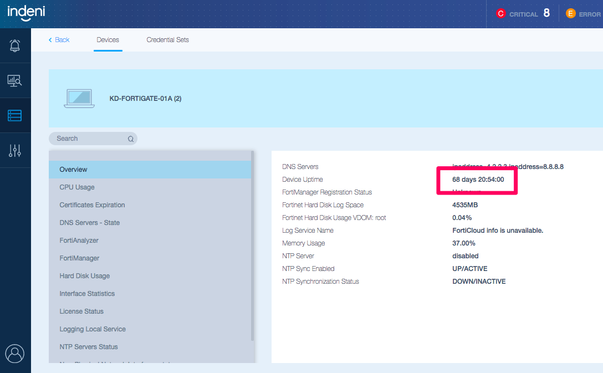Test Procedure Sample
Test Procedure Sample
Alert Headline
- Device uptime too high
- Device restarted (uptime low)
- Virtual systems restarted (uptime low)
Test Purpose
Verify that the correct uptime is collected by the IND script and the uptime metric is displayed correctly on the Indeni Server.
Procedure
- Login to the device under test (e.g. FortiGate) and issue the "get system performance status" command to check the uptime.
- Login to the Indeni server and get the uptime information.
- From the Indeni Tab: Devices → Select the device under test → More device info
- Check that the uptimes from 1 and 2 are the same.
CLI Output
kd-fortg-fw01 # get system performance status CPU states: 0% user 0% system 0% nice 100% idle 0% iowait 0% irq 0% softirq CPU0 states: 0% user 0% system 0% nice 100% idle 0% iowait 0% irq 0% softirq CPU1 states: 0% user 0% system 0% nice 100% idle 0% iowait 0% irq 0% softirq CPU2 states: 0% user 0% system 0% nice 100% idle 0% iowait 0% irq 0% softirq CPU3 states: 0% user 0% system 0% nice 100% idle 0% iowait 0% irq 0% softirq Memory states: 37% used Average network usage: 0 / 0 kbps in 1 minute, 0 / 0 kbps in 10 minutes, 0 / 0 kbps in 30 minutes Average sessions: 6 sessions in 1 minute, 6 sessions in 10 minutes, 5 sessions in 30 minutes Average session setup rate: 0 sessions per second in last 1 minute, 0 sessions per second in last 10 minutes, 0 sessions per second in last 30 minutes Virus caught: 0 total in 1 minute IPS attacks blocked: 0 total in 1 minute Uptime: 68 days, 20 hours, 51 minutes
Expected Results
The Uptimes collected from the Fortinet FortiGate device and the Indeni Server should be the same.
Here is a Sample acceptance Test plan for more details.