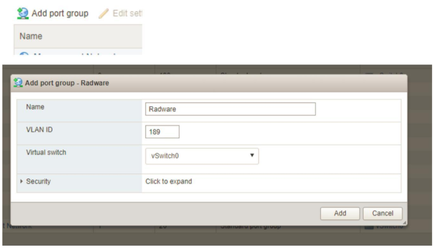Adding Networks to the KDLab
(**steps need validation 2010102)
All configurations must be done within the KDlab
Step 1 - configure kdlab switch
On switch, add new vlan and vlan interface
Example:
configure terminal
vlan [189]
name [Radware]
interface [vlan 189]
ip address [192.168.189.1 255.255.255.0]
description [ Radware ]
no ip proxy-arp
no ip redirects
no shut
interface range [gi 1/0/2, gi 2/0/2]
switchport trunk allowed vlan add [189] NOTE: don’t forget the word ‘add’
Step 2 - configure VMware
On ESXi host, add new port group assigned to correct vlan, reassign guest to that network
https://172.16.20.3/ui/#/host/networking/portgroups
Step 3 - configure Guest
Be sure to select the proper network segment when deploying new virtual devices.
On Guest:
Reassign network(s) to appropriate segment