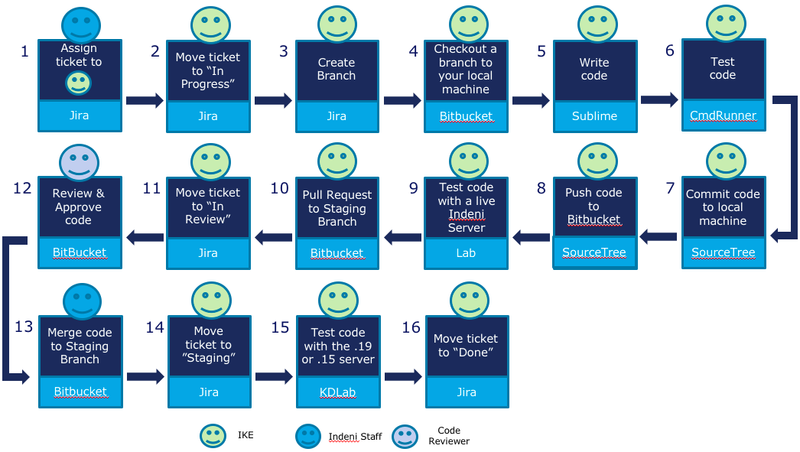Working with Tickets
Everything starts with a ticket. We use Jira, developed by Atlassian, as our issue tracking system.
From Start to Finish:
Creating JIRA Tickets
...
- If the ticket is a duplicate, please create a link and move the ticket to Discard (not Done) and add "DUPLICATE" to the summary. See IKP-964 as an example.
- If ticket is a hotfix, prepend subject line with HOTFIX.
- Please be sure to put the JIRA ticket at the right state.
- Do not move from "Selected for Development" to "In progress" when you're not truly working on the ticket.
- Do not move from "In Progress" to "In Review" unless you have truly made a Pull Request. And remember to test your code first with a real indeni server before submitting a Pull Request.
- After your code review is approved, you should expect to see an email notification soon after that your ticket has been merged to the branch you targeted with your pull request.
- If your pull request targeted a branch other than Staging, your branch owner will eventually merge your code from that branch into Staging, and at that time, will notfiy you that your code is now in Staging. Regardless, once your code has been merged to Staging, move your ticket from In Review to Staging. Once the Jira ticket is in Staging, this ticket immediately becomes your highest priority so you should test this immediately to make sure that your code still works with the Staging Indeni server in the KDLab. When your test is complete and successful, move the ticket to Done. This is an indication to us that your code is ready to be merged to Master and ultimately, to be sent to customers.
...