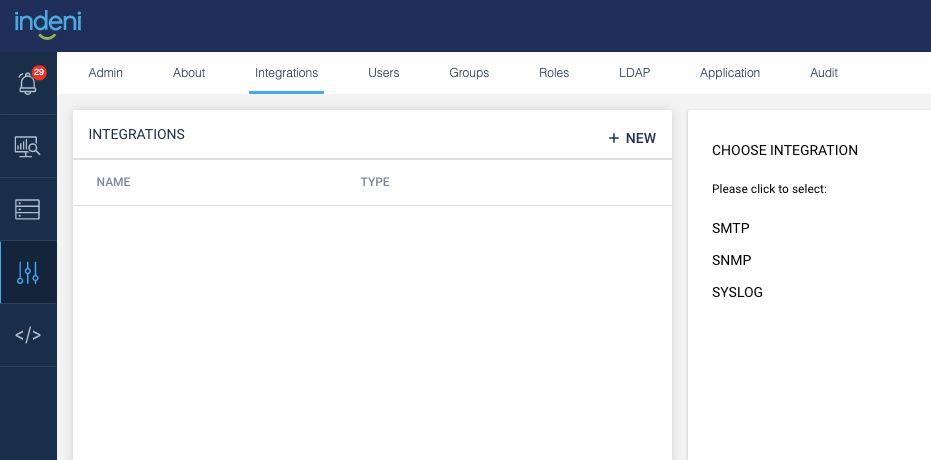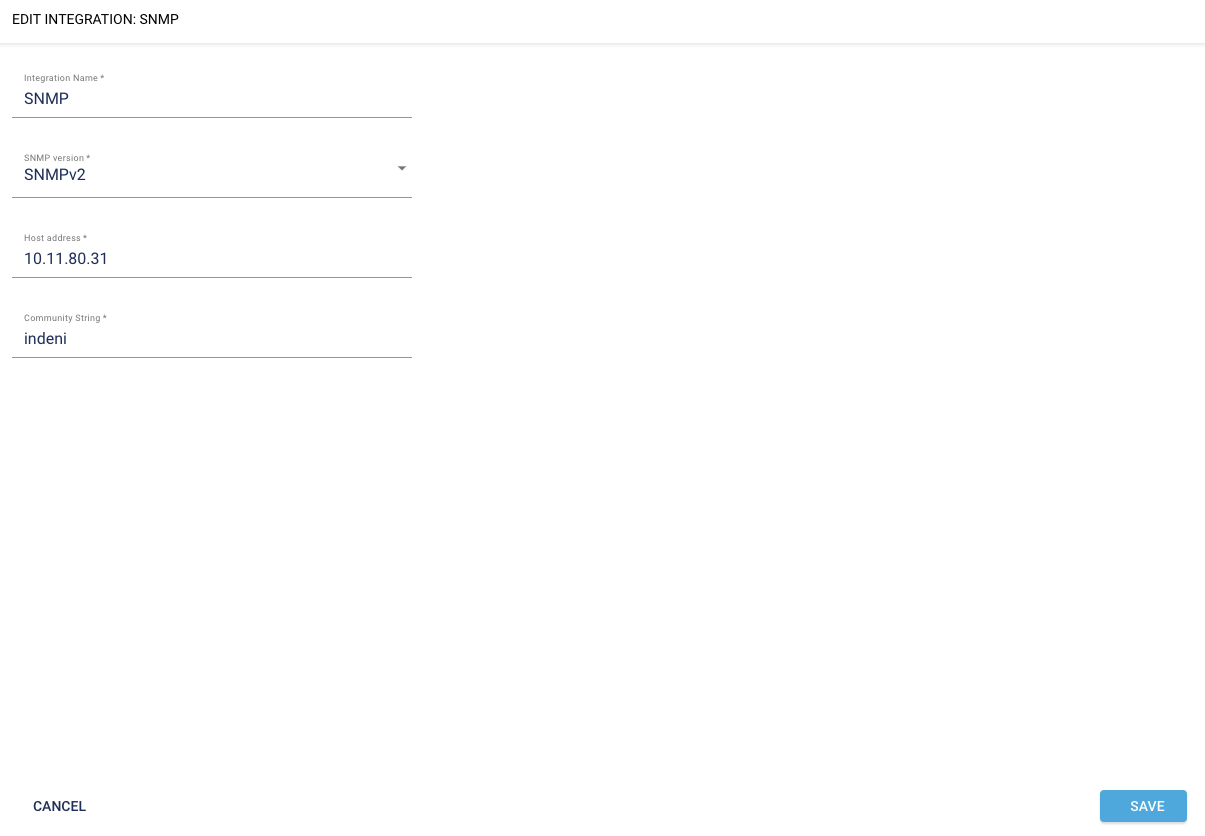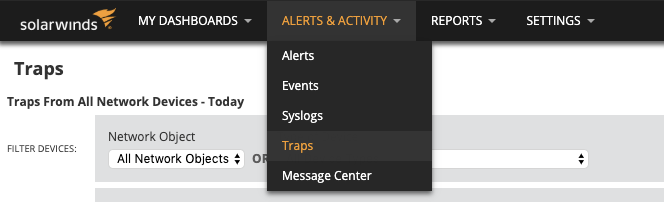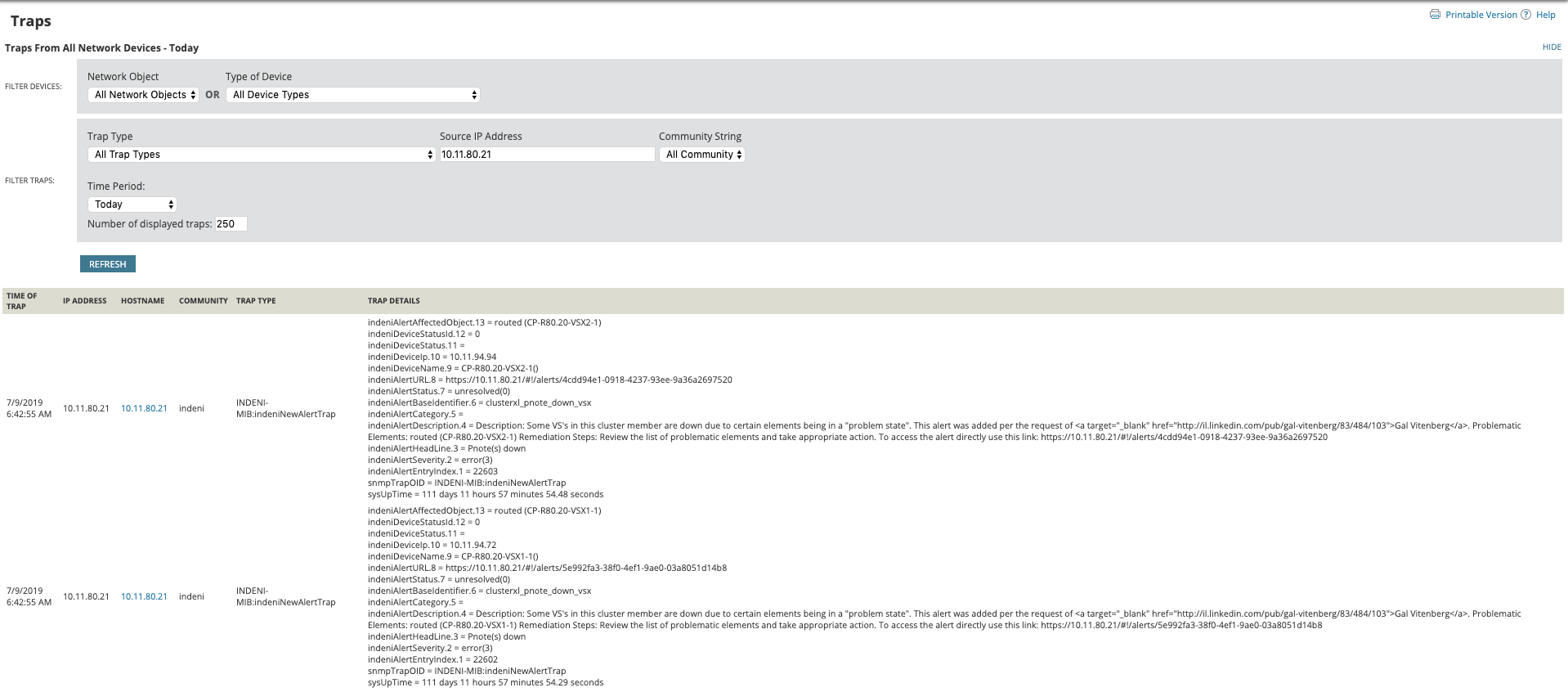SNMP Trap SolarWinds Integration
SNMP integration enables Indeni server to work as a SNMP trap forwarder. All alerts created by Indeni will be forwarded to the configured host as SNMP traps. The configured host is usually a network management tool or SNMP manager. In this example, we will demo the integration with SolarWinds.
Step 1
Click on Integrations tab and click + NEW, select SNMP
Step 2
Select SNMPv2. *IMPORTANT: DO NOT USE SNMPv3. It doesn't work at this point (v6.6.0).
Enter the IP address of the SNMP trap receiver in the Host address field. In this case, we have setup a SolarWinds server at 10.11.80.31.
Enter the community string. This is the community string for the Indeni server. You can use any string as you like. We recommend "indeni" as the community string, since this field can be used on the SolarWinds to filter incoming traps.
Click SAVE
Step 3
Navigate to Traps page on SolarWinds. ALERTS & ACTIVITY → Traps
Step 4
Verify alerts are coming in as traps. Enter Indeni server IP address as the Source IP Address. This will filter out all incoming traps except the ones that were sent from the given IP.
You might need to wait for new alerts to be generated in order to see new traps coming in.
Step 5
If the trap details are showing the raw OIDs instead of resolved names, you will need to update the MIB database used by the SolarWinds to the latest version. The latest MIB database already includes the Indeni mib. Follow this guide to upgrade your MIB database. https://support.solarwinds.com/SuccessCenter/s/article/Update-the-SolarWinds-MIB-Database